Cloud Storage Services Review
Table of Contents
There are so many cloud storage services out there now vying for our attention and data. I thought I’d share my thoughts on the popular choices out there. I’m only looking at the personal or free plans. I’m leaving out anything for businesses or enterprises– those are just a different beast with very different needs altogether.
Things I try to consider:
- Size of free storage (either from the start or earned through referrals)
- Sharing and collaboration on files
- Ease of use
- Anything else more than storage

Amazon Cloud Drive #
I really do not use this service. It just does not fit into any workflow whatsoever. They currently offer just 5 GB free and no referral plan, but they do offer storage subscriptions.
Music purchased through Amazon is stored for free– it does not count towards cloud storage. They do offer 250 imported songs for free– which really isn’t that much.
They offer a 100 GB plan for $50 per year.
Box.net #
They once had an offer for Android users to receive 50 GB of storage by signing up and installing their app. I very much took advantage of this deal and ended up dropping Dropbox because Box offered me such a large amount. But normally, they offer just 5 GB free.
They offer several pricing plans for both business and enterprise– which seems to be their target client. Other than basic storage and file sharing, that’s as far as a free personal account goes.
Their desktop client sync tool isn’t easy to find on their site. Their site isn’t very user friendly overall, it’s as if only an IT guy would refer his/her company to use them because the average person probably wouldn’t enjoy using their product personally.
I’m moving away from using this app. It’s causing me a lot of problems with my Mac OS X. It’s just eating up a lot of storage space. Here is a screenshot of the log folder that just grows to outrageous size over a few days:
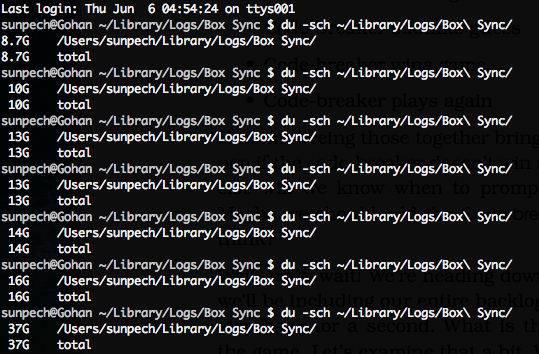
The command I ran in the terminal is:
du -sch ~/Library/Logs/Box Sync
This will give the size of the logs folder for BoxSync. So my workaround is to just remove the log folder altogether and disable automatically syncing– which basically defeats the purpose of a desktop app.
Copy #
The latest I suppose in the “Game of Storages”. What I like about them is that they are currently offering 15 GB to start, with an additional 5 GB if you are referred by someone (5 GB is also given to the member that referred). This is a really nice promotion going on which helps new and current users spread the news about this new service. This is yet another reason for me to just not use DropBox.
They offer monthly pricing plans. They offer 250 GB plan for $9.99 per month.
My Copy referral: https://copy.com?r=1u9vhV
DropBox #
Possibly the most well known and most senior of all the services. This is what everyone started using at first. But their referral rate is only at 500 MB per friend. Their setup and sync tool is much easier to setup and use than Box’s. They start you off with just 2 GB of storage.
They offer a 100 GB plan for $99 per year.
I don’t really use them anymore as other services do everything they offer and give more storage.
My Dropbox referral: https://db.tt/pHCTifn
Google Drive #
What I love about Google’s implementation is that it spawned from Google Docs, which I was already a big fan of.
Here it is in a nutshell: If you use Google Docs, you already use Google Drive. It’s just a nice perk now that you can upload other files into the cloud– such as PDFs.
I’m not sure how to measure how much storage they offer as Google is always upping the amount of free storage across their products, which all add up to some amount. I personally have 30+ GB of storage across my Google services. I want to say that average users probably start off with 15 GB free storage, but I’m not 100% sure.
SkyDrive #
This is Microsoft’s cloud storage service. I don’t use it as much as I don’t really use Windows too much these days. But they should be mentioned because a lot of people still use PCs and devices. What’s nice about them is that they have both a Mac desktop sync client as well as an Android/iPhone mobile apps.
They start you off with 7 GB, but I went to a Microsoft event and got upgraded to 15 GB.
iCloud? #
You may have noticed that I left out iCloud. Well, right off it just doesn’t work for me. I have only one Apple product that I use regularly– a Macbook Pro. I also have several Android/Linux devices, which iCloud isn’t available on. I have a Windows virtual machine on my Macbook, but I already have Skydrive for that. So the question is, what the heck would I be syncing with iCloud? Nothing, so I don’t use it. Plus, it’s a bit of a pain to setup. I’ve set it up for my mom, and I find it to be not terribly useful. It just doesn’t work the way I would want it to– wirelessly.
Speaking of apps, on my phone I have all the apps installed, but really only use half of them.
Screenshot of my Android phone’s folder of Cloud apps

Conclusion #
My current favorite is: Copy.

It may have to do with the fact that it’s pretty darn easy to sign up and set up. Their referrals are crazy good by giving 5 GB to both people. Their pricing plans are monthly, so commitment is friendly to individuals. Using my referral link starts you off with 20GB! I believe if you tweet out a link, you can earn another 2GB!
Box does offer me more free storage currently, but they are geared more for businesses than individuals.
Google Drive is really great for Google docs, but their folder structure can be confusing for storing anything other than their documents. Note: If you love Google Docs, continue using it! Nothing wrong with using multiple services!
So straight up, Copy is a clear winner that stands above the rest for cloud storage. But to be honest, other than Dropbox and Amazon Cloud Drive, I still use the other storage services. If they offer a substantial amount of free storage, I tend to use it for something.
Your needs are different from my needs. My pick and opinion may not the same as yours, so go forth and try these services out yourself if you don’t like or trust my pick.