Setting up Windows Phone 8 Emulator on a Virtual Machine
Not long ago I blogged about Installing Windows 8 Pro on Parallels Desktop 8. That of course worked for me, but when it came time to having Visual Studio 2012 (VS2012) and running an emulator for Windows Phone 8, it simply doesn’t work. I searched the Internet as to why, and came up with the following links:
- StackOverflow: Unable to create the virtual machine
- MSDN: Having problems running the Windows Phone 8 Emulator?
- Running the Windows Phone 8 emulator in a virtual machine (I followed this guide)
As a lot of people pointed out, it’s not really possible in Parallels Desktop 8 (PD8), but is possible through VMware Fusion 5 (VMF5) with a small workaround.

I recommend following this guide, but will supplement some more information as it pertains to VMF5, as it’s not exactly the same as VMware Workstation 9.
First off, I recommend installing from scratch. I tried to import my existing virtual machine created through PD8, and failed many, many, many times. I ended up with a blue screen screen and countless reboots that try to fix something that didn’t get fixed. Save yourself time and just do a clean install of Windows 8 on VMF5.
Even if you have or haven’t installed VS2012 with Windows Phone 8 SDK, you should uninstall Hyper-V.
You can get to this in Windows 8 through Control Panel and search for “windows features”. Then click on “Turn Windows features on or off”.
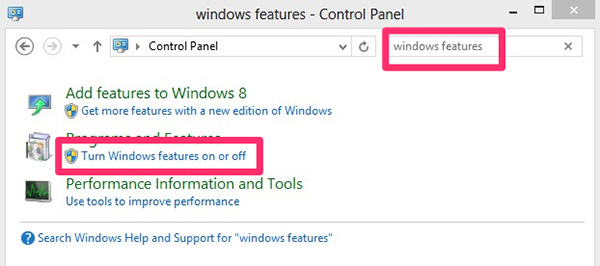
Make sure these boxes are unchecked, as in off. You’ll check these back on later.
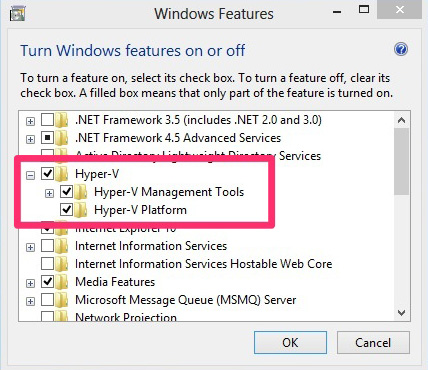
Next in the virtual machine’s settings, in Processors & Memory, uncheck “Enable hypervisor applications in this virtual machine”. You’ll check this back on later.
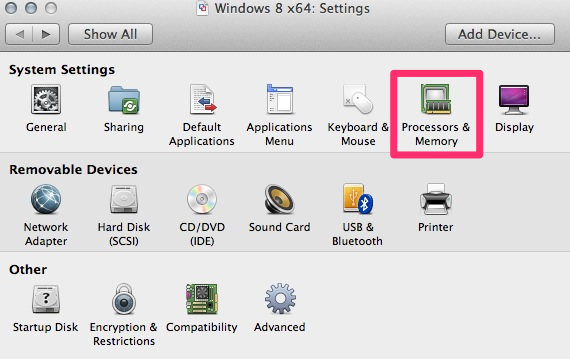
 key to get the option to “Open Config File in Editor”.
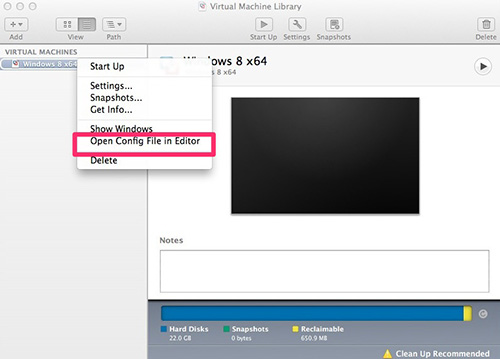
Here add the following settings, as they shouldn’t exist.
hypervisor.cpuid.v0 = "FALSE"
mce.enable = "TRUE"
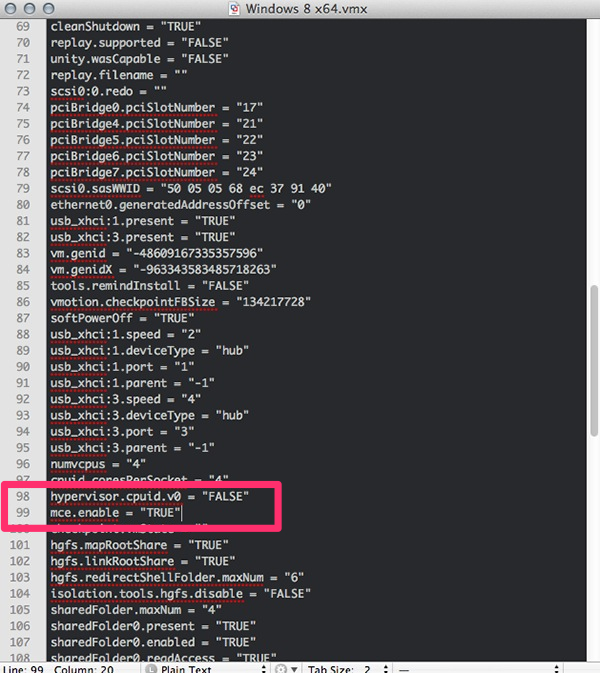
Finally, check back on everything you unchecked from before. A restart is probably needed for the Windows Hyper-V install again.
Now you’ll be able to run a Windows Phone Emulator within VMware Fusion 5, on a Mac!
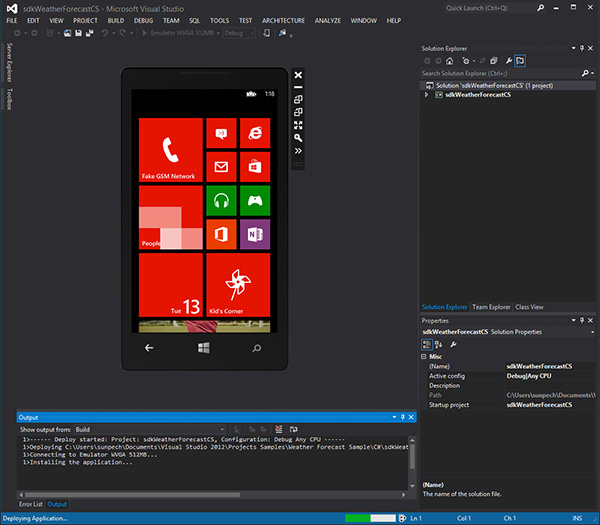
Happy coding!
Note: I haven’t purchased my copy of VMware Fusion 5 yet. I’ll likely buy it before the 30-day trial is up.